The process of updating oeSENC charts includes a lot of steps. I have outlined them below. This process applies to OpenCPN 5.2.4. This assumes that you have oeSENC plugin installed on OpenCPN and have downloaded the charts already at least once. Most of this applies to first time download too.
1. Go to settings > vector charts > oeSENC
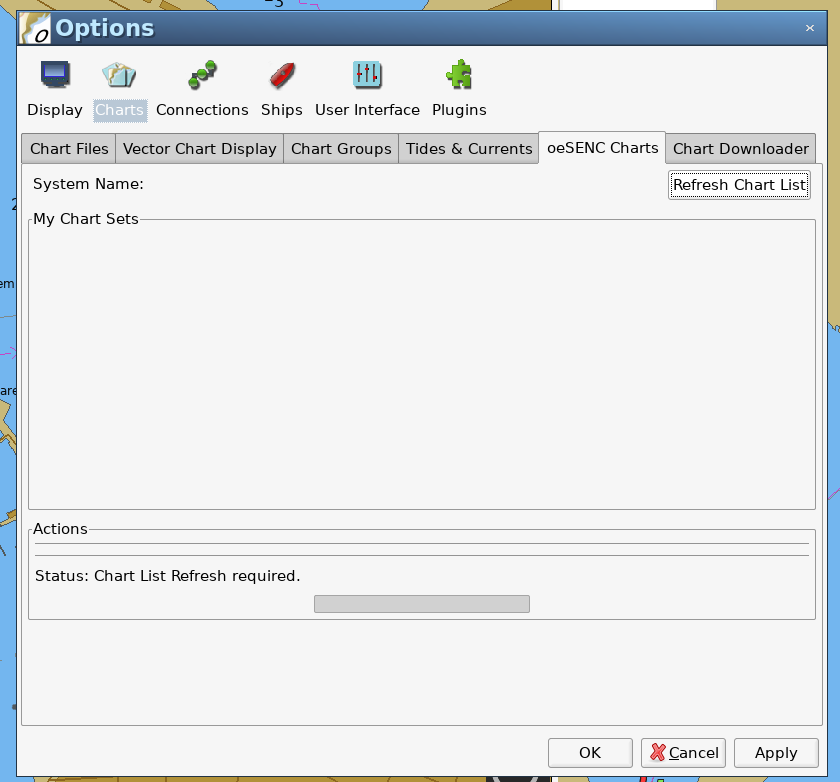
2. Hit Refresh Chart List

3. Click chart name to open

4. Hit Install Selected Chart Set

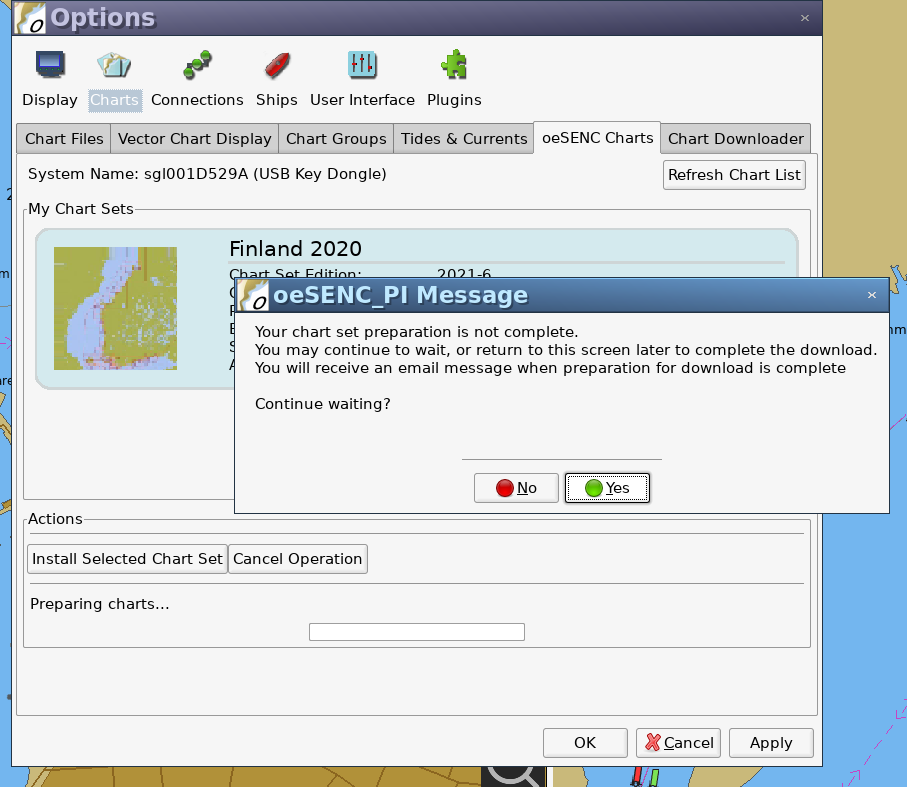
5. It takes some time to prepare the charts so you may need to close the continue waiting dialog quite a few times. The preparation actually happens on the o-charts server side, so you can just leave the continue waiting dialog there and come back in 10 minutes and then hit Yes.
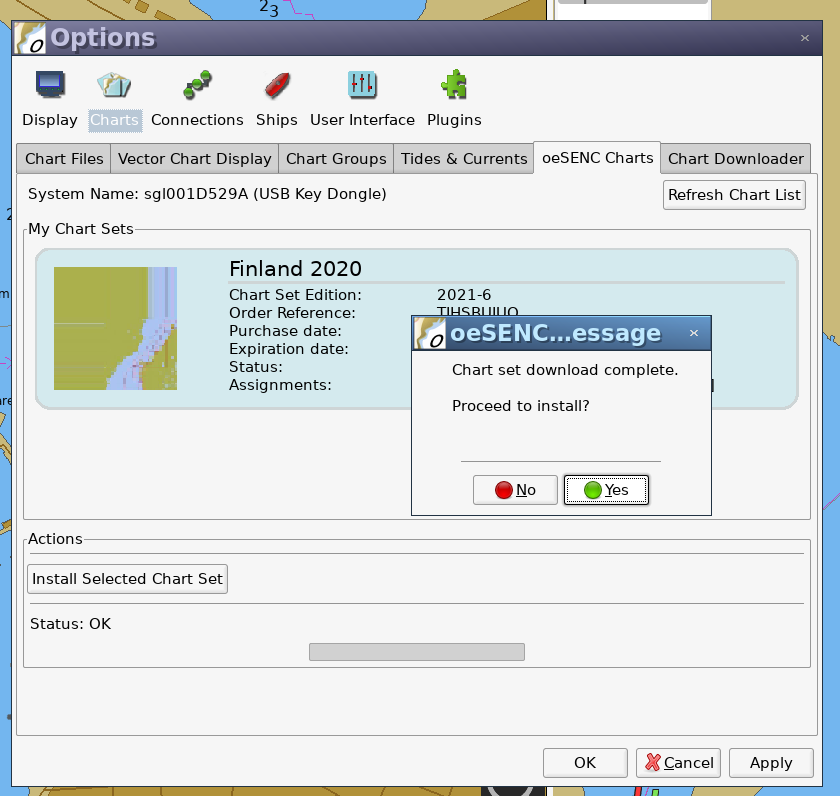
6. Hit Ok
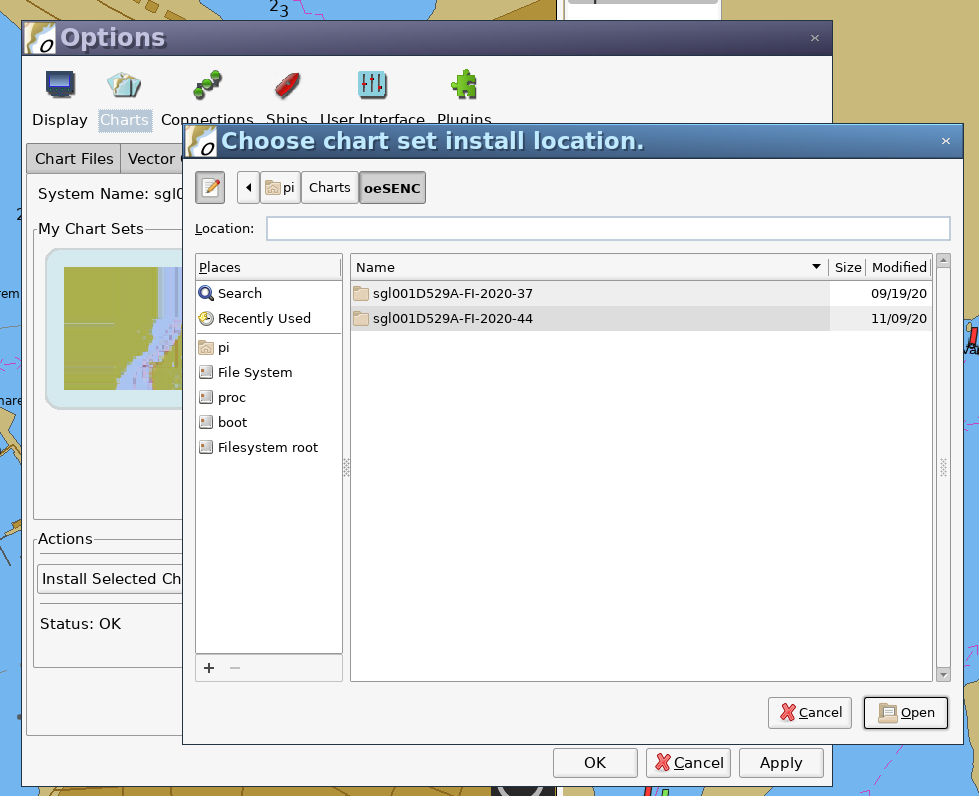
7. Select the directory. Select the top level directory where the oeSENC charts are stored. Do not select one of the directories created for earlier versions of the charts. That will just mix up the files making it impossible to remove the older version in later steps.

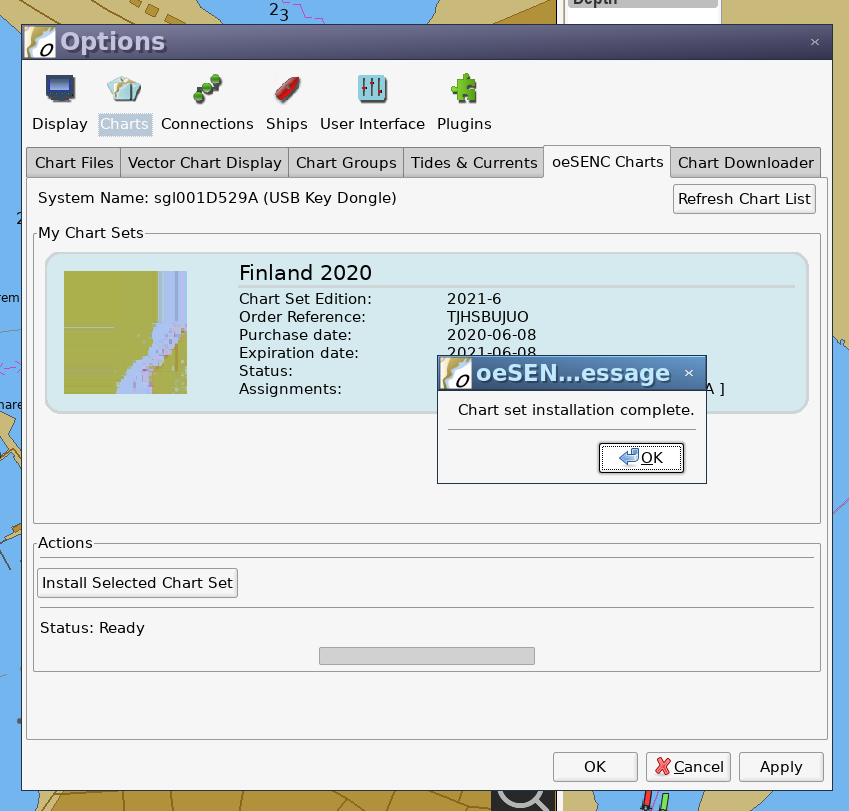
8. Hit Ok
9. Go to Chart Files -tab.

10. You will need to add the newly added directory. Hit Add Directory…
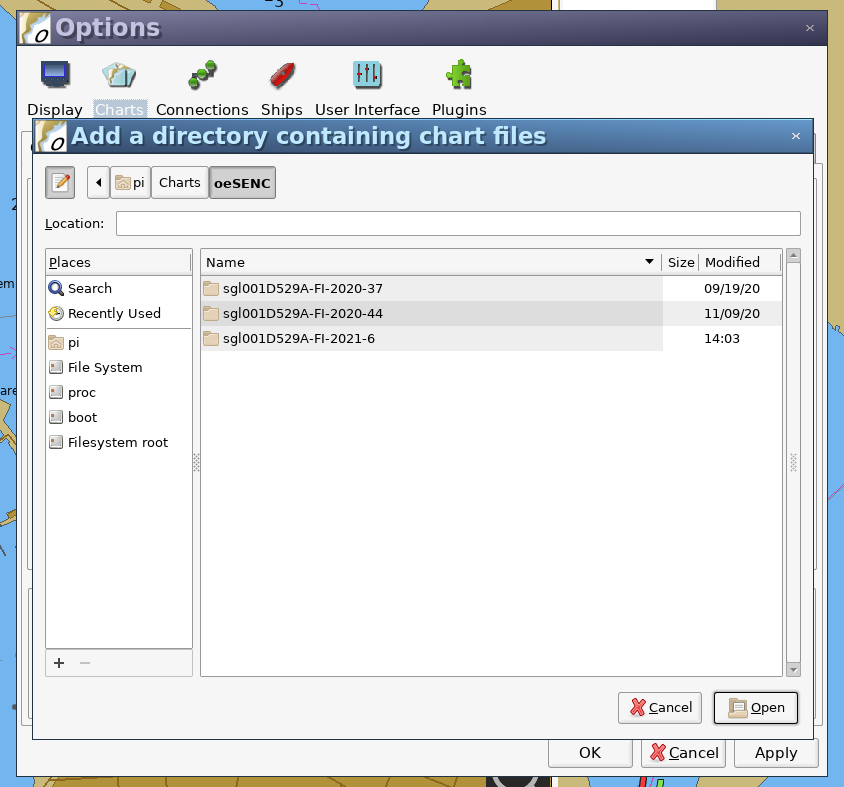
11. Select the newly added directory and hit Open

12. Now you have the new directory listed. First hit Prepare all ENC Charts (not absolutely sure if that is required, but does not do any harm either). Then hit Apply on the bottom of the dialog.

13. Hit Accept

14. Hit Ok. Now you have the new charts available, but you will have to add them to the appropriate chart groups (if you use chart groups) and remove the old ones.
15. Go to Chart Groups -tab
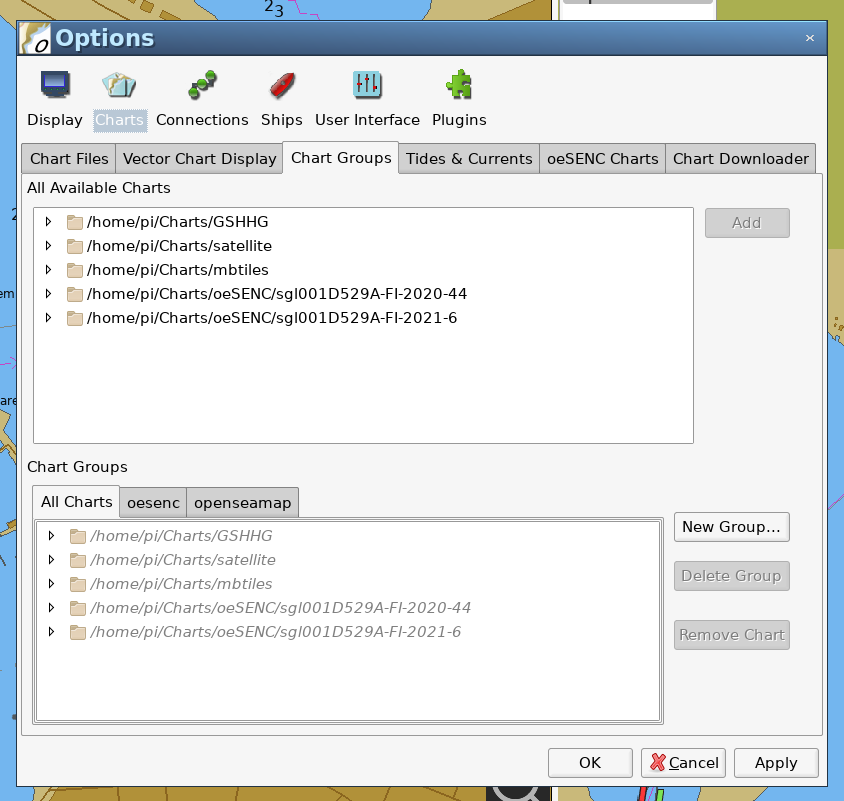
16. Select the oesenc chart group -tab on the lower Window (if you have one) and select the newly added chart in the top Window.
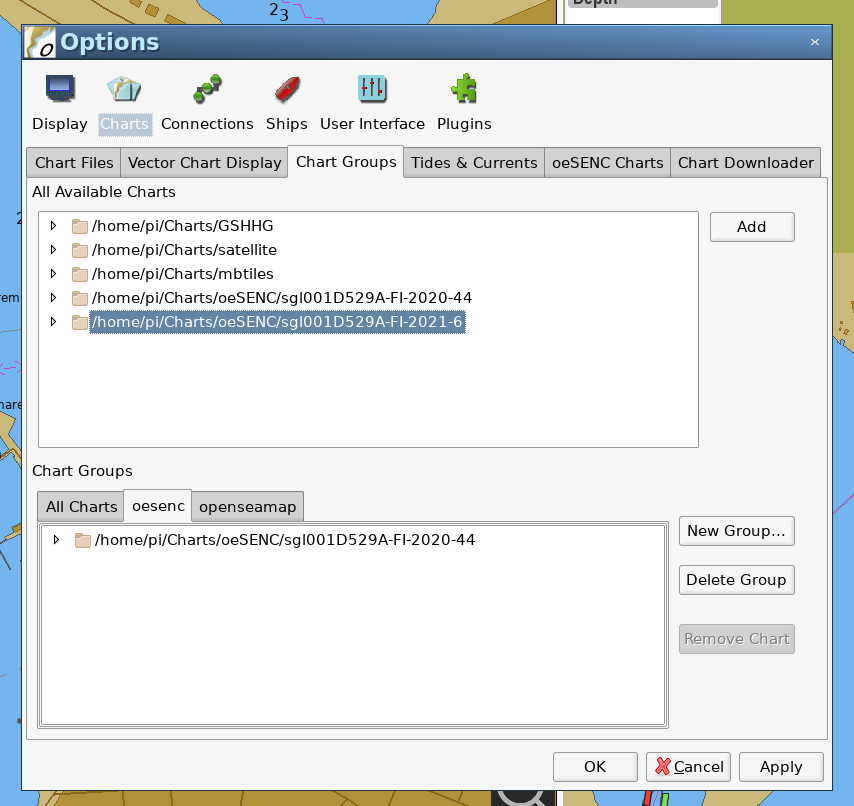
17. Hit Add
18. Select the old chart version in the Chart Groups window
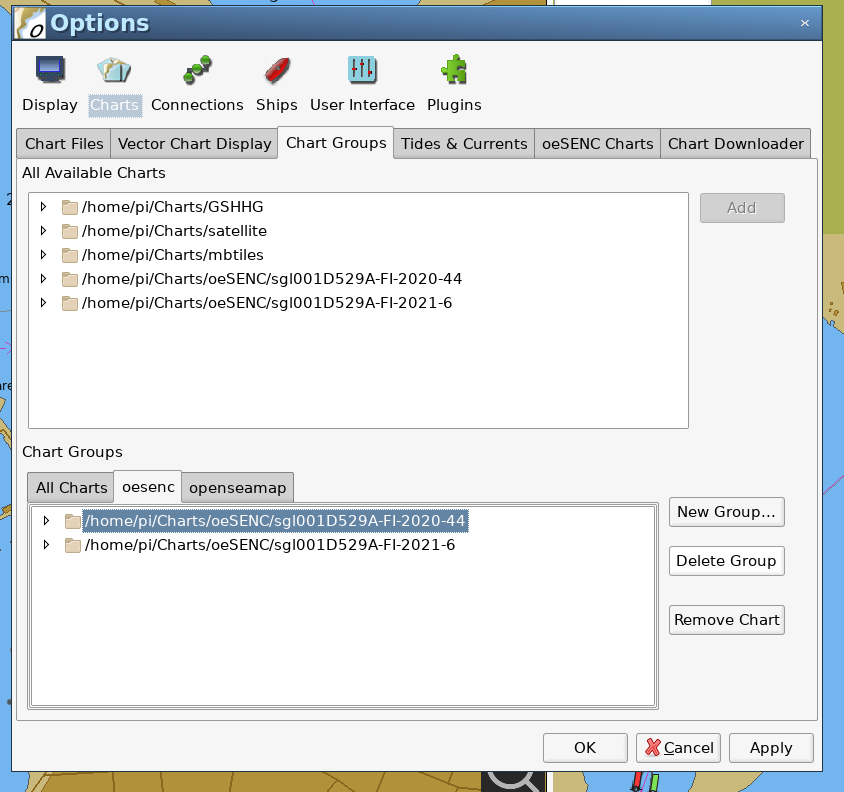
19. Hit Remove Chart
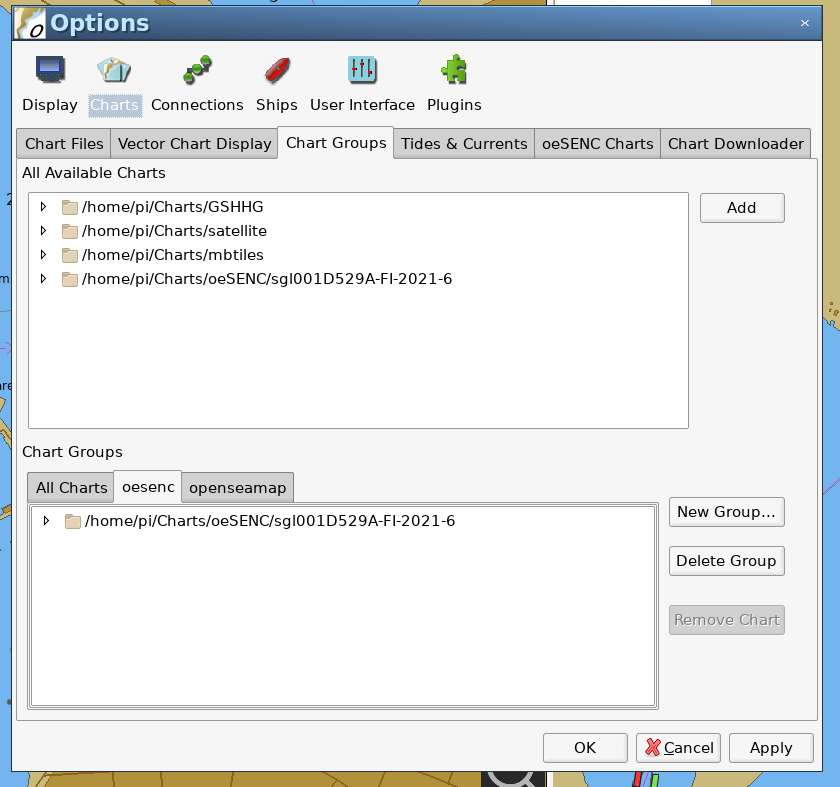
20. Go to Chart Files -tab and select the old chart version

21. Hit Remove Selected
22. Hit Apply

23. You should now have only the new version of the charts in use.
