Computer displays and TVs are getting larger and wider. The widescreen trend is driven by the fact that movies are shot on a widescreen format and also because it is just a better user experience to watch for example sports on a widescreen. Chart plotter aspect ratios have followed the general trend of displays going widescreen. That is understandable, because, well, that is the trend and also because the wide screen display panel selection is much wider than for other formats. It is very hard to find display panel components with 4:3 or 5:4 aspect ratio with high resolution and high brightness. The marine equipment industry uses a very small number of display panels compared to the computer industry, so it definitely does not drive the display sizes that manufacturers are producing. However, for the the chart plotter user this is not a good thing. See below why.
Screen real estate
Wide screen displays are, as the name says, wider than “normal” displays. Typical aspect ratios of widescreens are 16:9 and 16:10, but there are also some ultra-wide displays of 2.35:1 and 21:9. Display sizes are specified by screen diagonal (inches), for example 9″. When the diagonal size is fixed, the wider screen means less height on the screen. In practice it also means less display area as square shaped rectangle has the largest area with the same diagonal. Below you can see the area comparison between 4×3 and 16×9 screens.

Wide screens have always less screen real estate than the less wide screens. For example, screen with a 16:9 aspect ratio has 11% less area than a screen with 4:3 aspect ratio. This means less viewable space for the chart. Not good.
Aspect ratio and nautical charts
In addition to having a smaller area, there is another drawback with the widerscreen chart plotter displays. Having a chart that is wide and less high (like a strip), is far from optimal when navigating. Aspect ratios closer to a square would be much better for nautical charts because you will basically want to see all the surrounding areas not just areas in two directions.
Chart plotters typically have an optional data bar that can be layered to the bottom or right side of the screen. Layering it to the right side of the screen makes the chart aspect ratio more manageable, but with small screens sizes like 9″ that just eats up the usable chart area.
Using a split screen on a chart plotter makes the widescreen closer to square (one screen then has an aspect ratio of 8:9), but on plotters less than 12″ diagonal, the split screen makes the charts really tiny and that is why the split screen feature is not really usable on those.
Heading up or course up view
One additional issue is that when using heading or course up orientation on a chart plotter, the wide and less high display is just a poor choice. The viewable chart area in the direction the boat is moving, has the least chart area visible (least travel distance) and then there is a lot of area visible on both sides of the boat, where you really would not need it. Again, using a split screen kind of solves that, but only on plotters with 12″ or larger screens. Below is a comparison of what can be seen with 4:3 (green rectangle) and 16:9 (red rectangle) aspect ratios assuming that the boat is situated in the same position in center of the screen on both views. A clear benefit from 4:3 aspect ratio is that there is much more area visible in the front of own ship than with 16:9 aspect ratio. The difference is even more dramatic if the chart plotter supports showing the own ship closer to the bottom of the screen (so called “look ahead” mode).
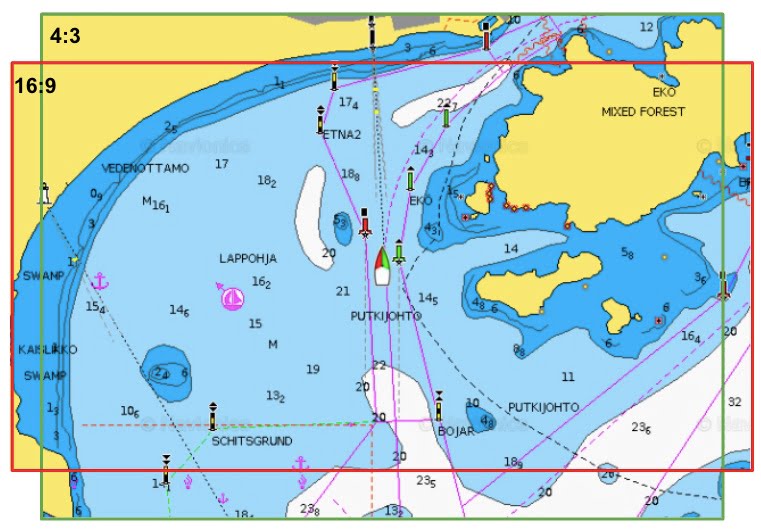
Conclusion
If you have used a navigational app on a tablet, for example iPad, which has an aspect ratio of 4:3, you have probably noticed that the display is more usable for navigational charts than a widescreen display on many chart plotters. The mobile apps have their own issues and cannot really replace chart plotters in more “serious” navigation, but that is another issue that I will write about later. I would hope the manufacturers of the marine equipment considered the issues with the widescreens and came up with plotters with aspect ratios closer to square. This would be preferred especially for the smaller screen size chart plotters.
